Zapping the PRAM several times to install Mountain Lion
Yesterday at work I tried to upgrade my desktop iMac from Lion to Mountain Lion. I failed miserably. I tried various things, including running Disk Utility to repair the hard drive, but I kept getting the error “There was a problem installing Mac OS X. Try reinstalling.”
I searched online for help, and found that a lot of other people had encountered the same problem. And a lot of people reported success after resetting the PRAM, or as my boss over the years has called it, “zapping the PRAM”.
I tried zapping the PRAM but failed, so I gave up for the day, having a lot of important work to do.
Today I noticed that some people recommended doing the reset multiple times in a row to really clear things. So I did this, holding down the Command, Option, P, R keys continuously while the machine rebooted four times. It worked!
I was so amused, never having personally zapped PRAM in my 28 years of using Macintosh computers, much less continuously, that I had to have a photo taken:
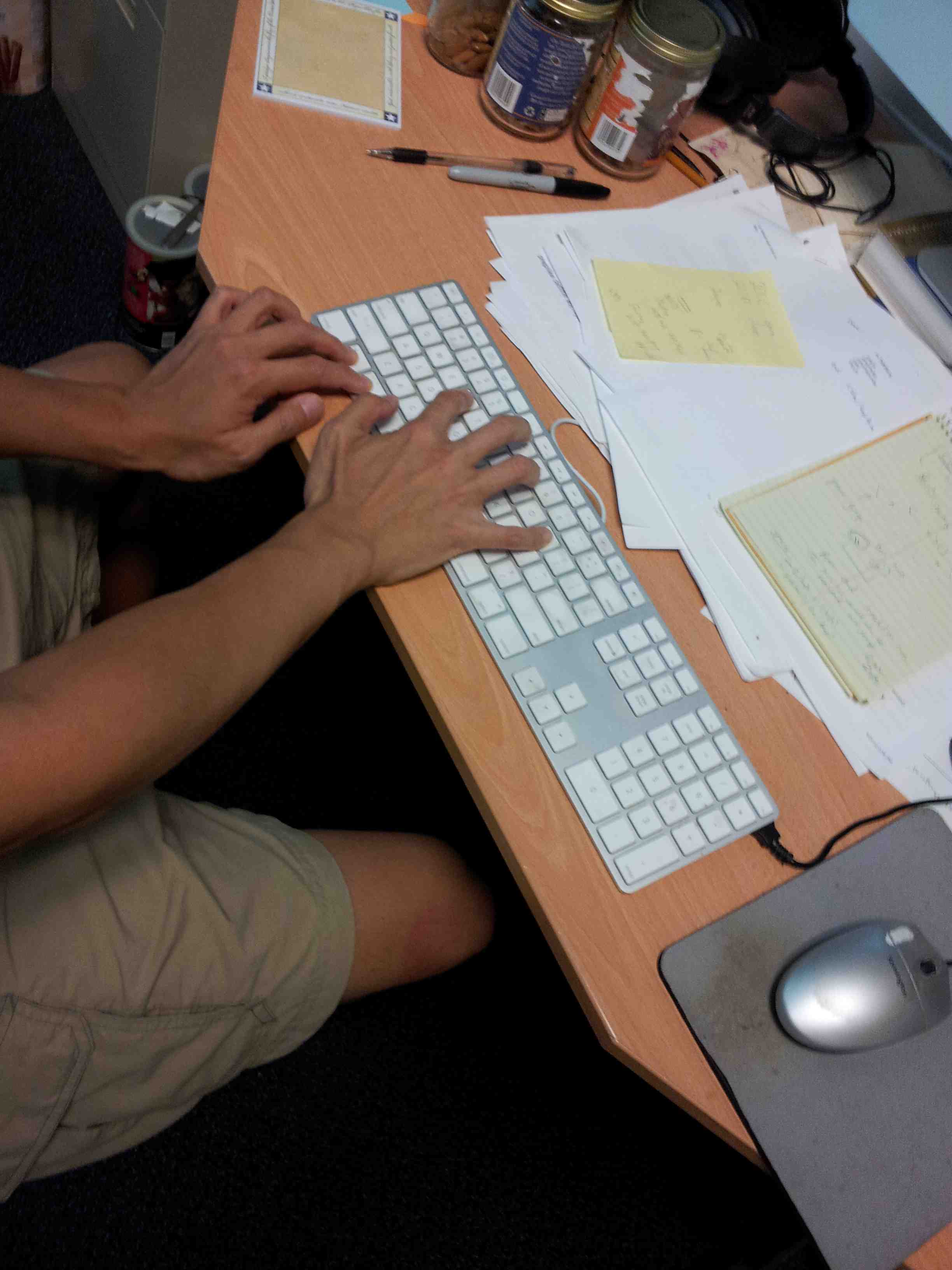
Conclusion
I am often surprised by how a Web search can lead quickly to solutions to problems I have with computers, appliances, etc. I am grateful for the power of the crowd to be helpful. In the old days, frustrating calls to technical support would have been required (and possibly not fruitful).
